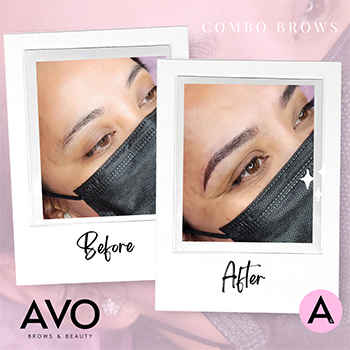How to Advertise Your Small Business on Facebook
For small businesses, expanding your audience means stability and consistent growth. However, getting traffic and attention to your company’s website can be a challenge. Tapping into platforms where your audience is already engaging, like Facebook, is a great way to find new customers. Social media, review sites, and online publications are always great hubs for […] The post How to Advertise Your Small Business on Facebook appeared first on BenchmarkONE.

For small businesses, expanding your audience means stability and consistent growth. However, getting traffic and attention to your company’s website can be a challenge. Tapping into platforms where your audience is already engaging, like Facebook, is a great way to find new customers.
Social media, review sites, and online publications are always great hubs for tapping into an engaged target market. Most have tools you can utilize to ensure you’re reaching the right kind of people, but few can get you the kind of awareness and exposure that Facebook can.
Why Should Small Businesses Advertise on Facebook?
Facebook advertisements can boost your small business growth and performance in many ways, including:
- Build brand awareness and trust: Your customers and prospects hang out on Facebook every day. Facebook uses an algorithm that makes your ads show up as people explore the groups, people, brands, and products they’re interested in. This is the reason new products gain 80% greater discoverability on Facebook than on retailer or brand websites.
- Generate high-quality leads: Facebook offers rich sets of data to help you narrow down your audience. There are many ways to segment your audiences, such as job title, age, gender, location, spoken language, and much more, to target people most likely to click.
- Get a high return on ad spend: Facebook allows you to set your own budget based on the ads you want to run. According to statistics, Facebook Feed offers the best return on ad spend (ROAS) compared to other pay-per-click platforms. To suffice, in 2019, 41% of small businesses in the U.S. achieved the best RAOS on Facebook.
Before we walk you through how to put together your Facebook ad, let’s explore the various kinds of Facebook ads you could run and the benefits of each.
Types of Facebook Ads
The good thing with a Facebook ad network is that you’re not tied to a single ad type. The platform puts multiple ad types at your disposal, letting you pick one that suits your placement and marketing goals. Some of the popular ads on Facebook include:
Image Ads: This is the most basic Facebook ad format. As the name suggests, these simple ads contain only a single image showcasing your product or services.
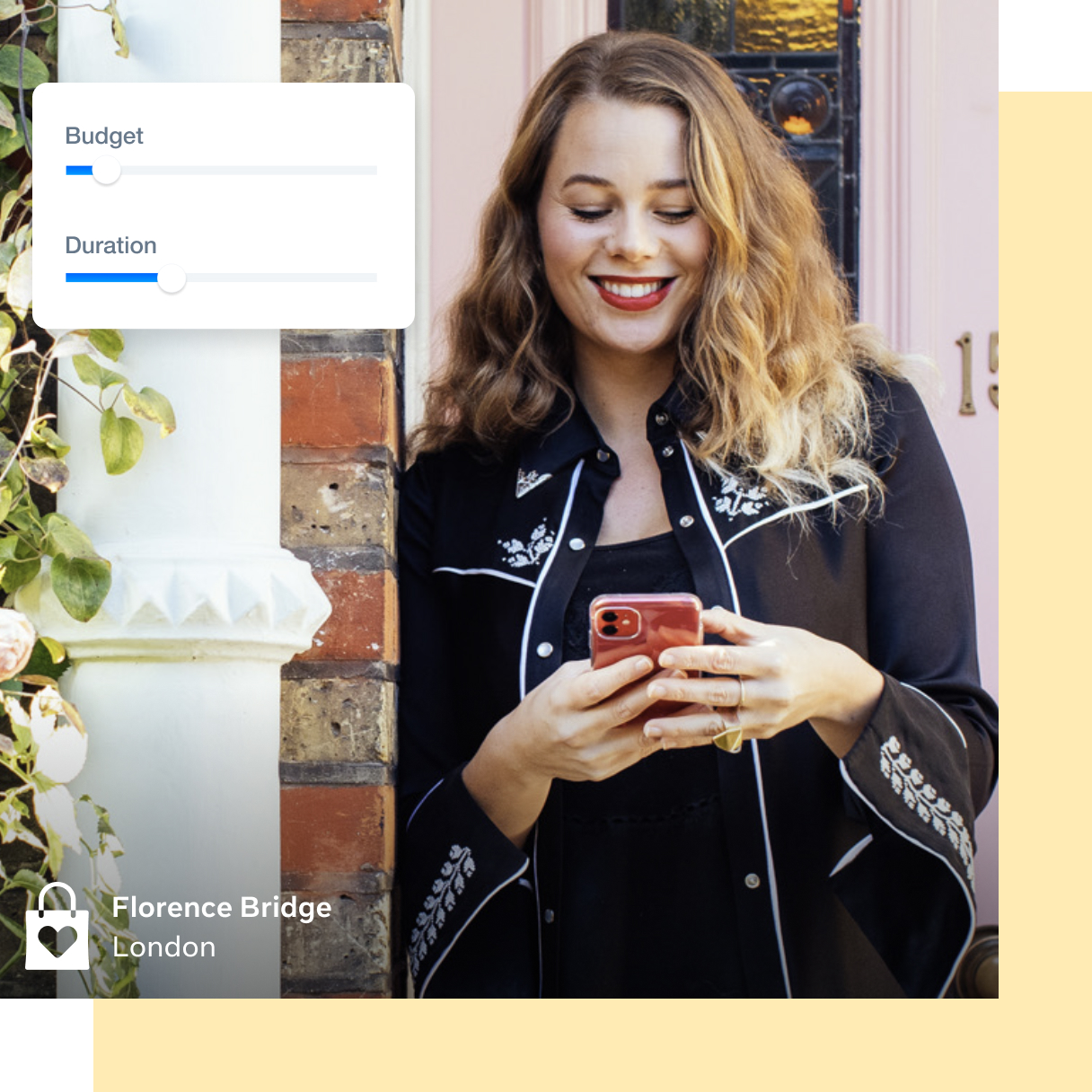
- Video ads: Videos add movement to your ads, springing them to life to grab the customers’ attention and pique their interest. They run in Stories and News Feeds and are great for showing your product in action.
- Carousel Ads: Carousels are similar to images ads, but they showcase more than one image, each with an embedded link. They are great for highlighting multiple products or showing the different benefits of a single product.
- Instant Experience (previously known as Canvas ads): These ads are unique in that when a user taps the ad on mobile, it instantly opens in full-screen to give the customer a completely immersive experience.
- Collection Ads: Collection ads are offered only for mobile. The ads allow you to showcase multiple products in a single ad that opens like Instance Experience when the customer clicks. These ads allow your customers to make a purchase without ever leaving Facebook.
- Slideshow Ads: These ads allow you to use multiple images to tell your brand story in a slideshow. Facebook has a built-in slideshow tool that features branded music, text, formats, overlays, and more to help you create eye-catching slideshow ads.
Facebook Ads Specs
Regardless of the ad type you want to create, Facebook recommends following the ad specs guidelines to create high-converting ads.
When it comes to ad specs, Facebook prefers to keep digital marketers on their toes. The platform constantly updates the specs to make sure each type of ad is delivering the optimal results. To keep up with the changes, be sure to bookmark the Facebook Ad specs page and visit it regularly.
Tips For Facebook Ads Success
To give your campaigns more power, you should adhere to these best practices:
Assemble With Care
Ads with spot-on messages and eye-popping visuals catch people’s attention and make them take action. As you create your ads, pay special attention to these four areas:
- Text: Make sure the text is clear and concise. Facebook recommends keeping the copy to two to three short sentences.
- Image or video: Use high-resolution images, and most importantly, ensure the images complement the message in your copy.
- Headline: As you’ll notice in the Facebook ad specs guideline, the ad headline should be short (40 characters or less). It should be catchy and clear so users can quickly and easily understand what the ad is about.
- CTA: What do you want people to do when they see the ad? Buy your product, book air tickets, or sign up for your email newsletters? Spell it out in the CTA to prompt people to take action. Some of the best converting CTA texts include “Book Now,” “Shop Now,” or “Sign Up Today.”
Leverage Campaign Budget Optimization
Let’s say you’ve created a set of five ads on Facebook. Normally, you’d set the campaign budget for each ad, but that comes with one pitfall: you can’t prioritize the budget.
Facebook’s campaign budget optimization is the perfect workaround to that problem. With the tool, you set a budget for the entire ad set. Doing so enables Facebook to prioritize your campaign budget to channel the biggest chunk to the best-performing ads.
Use Placement Optimization
Facebook can serve up your ads on News Feeds, Audience Network, Instagram feed and stories, and Messenger. Instead of messing around trying to figure out the placement that will deliver the best ROAS, use Facebook automatic placement. In this case, you activate all placements.
At first, Facebook will run ads on all platforms but will gather more data from each placement to learn about it. This way, the algorithm will gain insights to pick the least expensive placement with regard to the average cost per optimization. This ensures you make the most of your campaign budget.
How to Set Up Your Facebook Ad
Facebook boasts over 2.9 billion users, so to say the site offers a huge advertising opportunity is an understatement. But before you dive into creating cool graphics and choosing between video ads and slideshow ads, it’s important to know what you want to accomplish.
Our quick guide will give you the perfect overview of how to execute an effective Facebook ad campaign.
1. State Your Advertising Objective
Mindlessly shooting an ad into the social media space won’t reap the rewards. Taking the time to define a precise advertising objective will.
What is an advertising objective? It’s what you want your ad to accomplish. Do you want an ad that builds brand awareness, directs traffic to your site or generates sales?
If you’re uncertain, identify where your intended audience is in the buyer’s journey. Are they in the awareness, consideration, or conversion stage?
A clear objective is vital because it serves as a touchpoint throughout the process. It determines the ad copy you’ll use and how “pushy” your ad should be.
For instance, if your audience is still in the awareness stage, they’re not ready for an ad that says, “Buy Now.” They are unfamiliar with your product, so their mental filter will file your ad away as spam as they scroll through their newsfeed.
Instead, an awareness stage ad should focus on providing value over pushing conversions. This also allows Facebook to present you with appropriate ad formats. For instance, if you’re trying to encourage sales by advertising a specific product, you can create a Facebook ad with a CTA that directs people to “Shop Now.”
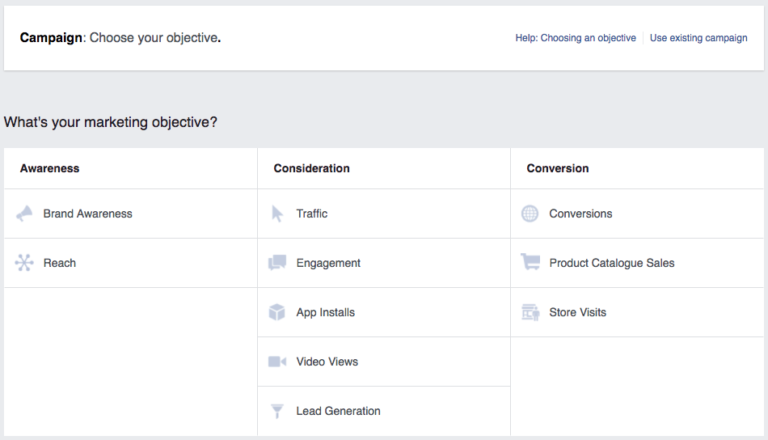
2. Identify Your Audience
A poor understanding of your intended target audience can hurt even a brilliant advertising campaign. If your company sells life insurance, marketing to 18-to-24-year-olds won’t win many leads.
But it’s not just about basic demographics, like age. Interests also play an important role. A travel company that specializes in Spring Break tours promising a good time won’t have much luck running commercials during a cable news program.
Facebook lets you filter your intended audience by:
- Location: Do you want your ad to go out to people who live close to a college campus? In the downtown core? In the suburbs?
- Age: Are you targeting seniors? Young adults? Teenagers?
- Gender
- Language
- Interests
Facebook allows you to target (and even exclude) people who hold specific interests. So that Spring Break tour company we mentioned earlier would be wise to target 18-to-24-year-olds on a college campus who like pages related to travel.
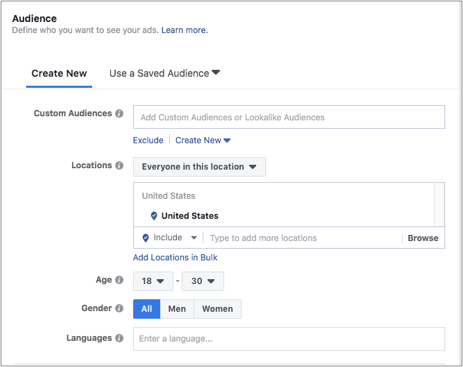
You can also create a customized audience based on existing followers, website visitors, or app users.
Once you’ve carefully considered those first two strategic steps (objectives and audience), creating your ad is as simple as gathering your marketing assets.
3. Select Where Your Ad Will Run
We previously mentioned this, but you can choose between automatic placements and specified placements. Facebook recommends automatic placements because they’ll be able to put your ads where your audience is most likely to see them. This saves you time and is likely much more efficient.
4. Determine Your Budget
Outlining your marketing budget is an important step in your Facebook ad creation process. Provide an estimated daily budget and choose whether you want your ad to run continuously or over a fixed time period. Luckily, your company doesn’t need to be rolling in dough to advertise on Facebook. You can run a lean or robust campaign, depending on your budget.
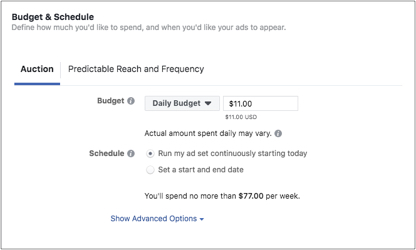
5. Choose Your Format
We have already covered the various Facebook ad formats above. Choose wisely and upload the appropriate graphics, and add your text. Facebook will review and approve your ad after you place your order.
Do You Need A Company Facebook Page To Advertise?
No, but it’s in your best interests to get one.
Without a Facebook page, you can only run sidebar advertisements known as Right Column ads. With a Facebook page, your company’s advertisements can appear in the Newsfeed as Sponsored Posts.
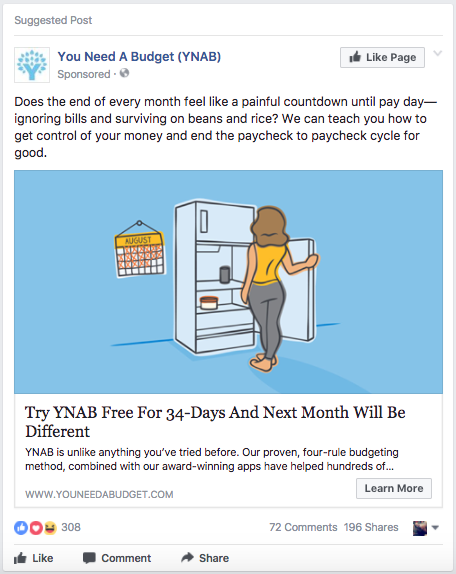
Image: Sponsored Post
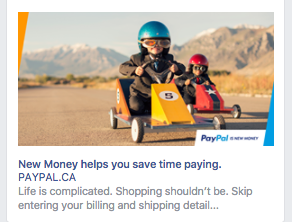
Image: Right Column Ad
Monitor, Monitor, Monitor
Meta’s Ads Manager dashboard allows advertisers to monitor their campaign performance. The dashboard provides insights on engagement, performance, clicks, conversions, and more. You can also customize your metrics and compare performance across different campaigns and time periods.
Start reaching new customers and converting existing ones with Facebook ads. By embracing best practices, you can use the social media giant to advance your company’s advertising goals.
The post How to Advertise Your Small Business on Facebook appeared first on BenchmarkONE.

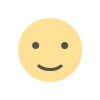
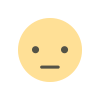
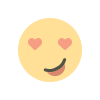
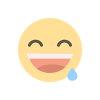
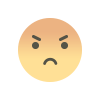
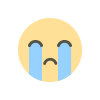
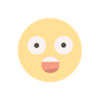
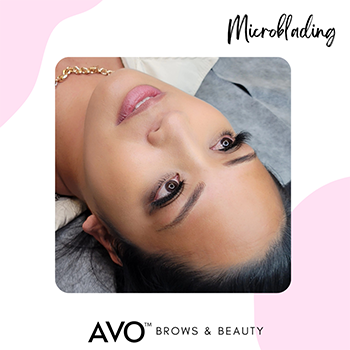


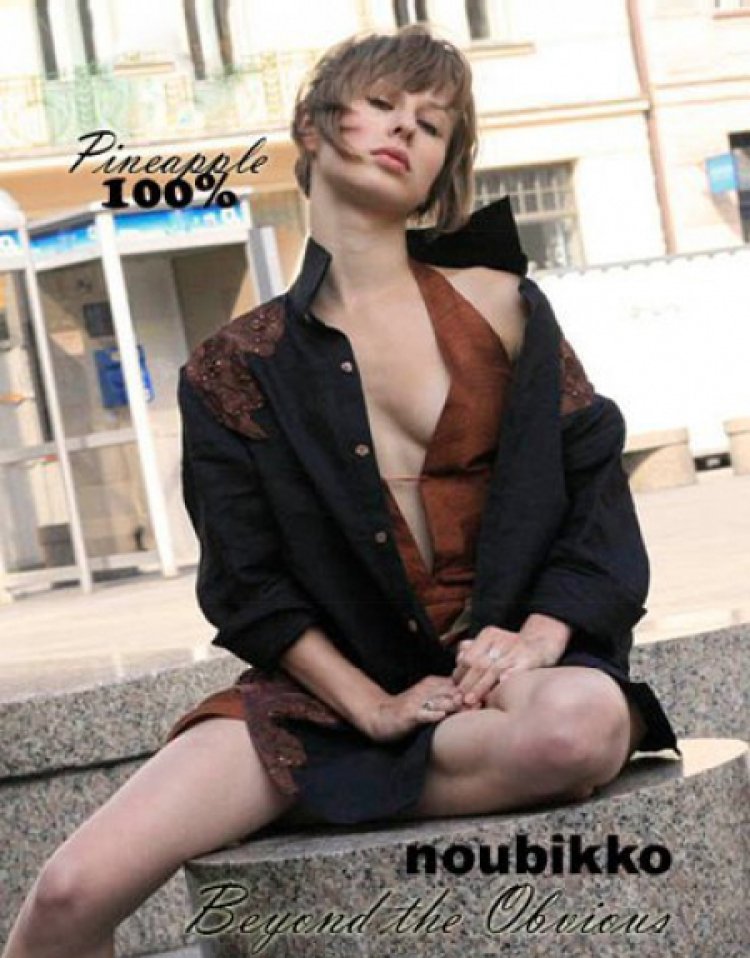





:quality(85):upscale()/2024/09/09/785/n/1922283/901e710666df358b373de2.40207443_.jpg)