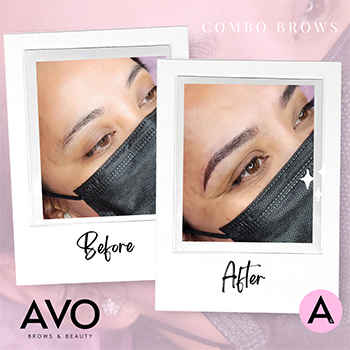Internal Linking Tree: What is it, Why You Need One, and How to Create It
You may already be thinking of your content strategy as a tree: the trunk is your main topic, the branches are the subtopics, and the leaves are individual, related content pieces or blog posts. Your internal linking tree needs to be just as organized, logical, and strong as your content strategy. The more effective the […] The post Internal Linking Tree: What is it, Why You Need One, and How to Create It appeared first on BenchmarkONE.

You may already be thinking of your content strategy as a tree: the trunk is your main topic, the branches are the subtopics, and the leaves are individual, related content pieces or blog posts.
Your internal linking tree needs to be just as organized, logical, and strong as your content strategy. The more effective the internal linking is, the better the SEO results of your website. In this article, we’ll show you how to build an effective internal linking tree so your internal linking strategy is bulletproof.
What’s an Internal Linking Tree?
An internal link is a hyperlink on your web page that points web visitors to a different page within your website. An internal linking tree is a structure that defines how you link closely-related pages on your website to improve search engine optimization (SEO) results. The tree is made up of three crucial elements:
- Pillar topic
- Cluster topics
- Hyperlink
We’ll define each of these elements and show you how to bring them together to build an effective internal linking tree.
Why Is an Internal Linking Tree Helpful?
There’s a reason a tree is stronger than a shrub. The shrub has many stems arising near the ground, whereas a tree is made up of a single deeply-rooted stem (trunk) with multiple branches.
When your content pieces aren’t internally linked, they are like shrubs and won’t stand firm during the windy days of SEO competition. However, if you build cluster topics around the pillar topic, the chances are that your content strategy will be strong enough to get results in the SERPs.
Building an internal linking tree is a standard SEO practice these days. Content marketers use the strategy to reap benefits such as:
Build Authority
Websites that demonstrate expertise, authority, and trust (E-A-T) often rank better on Google SERPs. Creating subtopics around the pillar topic and linking them properly notifies Google and other search engines your website is trustworthy and authoritative because you have a ton of resources on a specific area or areas.
Establishes a Hierarchy
Robots love a hierarchy, and search engine crawlers are no exception. Content clusters with effective internal linking help establish a hierarchy between web pages on your website. This gives search engines a clear pathway to follow as they crawl your website and can improve ranking.
Improves User Experience
In addition, proper internal linking makes it easier for web visitors to navigate your website and find what they are looking for. For example, if a user lands on a pillar page, it will be easier for them to find other content they might be interested in since that content will be linked within that page. The hyperlinks make informational content easily accessible.
How to Create an Internal Linking Tree
To reap the benefits mentioned above (and many others), follow these steps to build a proper internal linking tree.
1. Conduct Keyword Research
Keyword research can make or break your content marketing strategy. A successful keyword strategy begins with audience research or understanding your target audience. Who are you targeting with the content?
Look for keywords and key phrases the target audience is searching for. Think about what they’re most interested in or what they are already talking about. The best keywords should have high search volume and a low degree of difficulty. In other words, look for keywords many users are searching for, but most blogs aren’t shooting to rank for.
2. Identify the Pillar Topic
The pillar topic should be a comprehensive topic that can be broken off into many subtopics. Moreover, the topic should be related to the products or services you offer and bear a term or keyword you want to rank for.
For example, if you’re a content marketing agency, a good overarching topic to focus on would be “content marketing.” That topic is easy to produce long-form content that provides a broad yet complete explanation of what you do as an agency. However, do note that that topic may be popular and that there are most likely tons of other content out there ranking for that term. If that’s the case, make sure your pillar post:
- Covers every angle
- Uses keywords and phrases related to that term
- Uses questions as subheadings
- Links to other high-quality content
3. Determine the Topic Clusters or Subtopics
Topic clusters are content pieces that go in-depth on a different angle related to the pillar page. In our previous example, some of the best subtopics would be:
- Email marketing
- Video marketing
- Social media content
- SEO
Make sure the topic clusters ladder up to the pillar topic. There’s no limit to the number of subtopics you can include in your content cluster, as long as they’re closely related to the pillar topic.
4. Create the Content
Now, you have the keywords, pillar topic, and topic clusters. Next, create the content using the keywords as the guardrails to guide you towards the SEO results you want.
Keep in mind, larger topics like the pillar topic often merit longer content than more granular topics. While today’s experts recommend a 2,000-word blog post, the numbers aren’t written in stone. The content can be longer or shorter: just go with what is long enough to explain each topic in detail.
Most importantly, create content that’s unique and high-quality. Doing so will boost your SEO value and reader engagement.
5. Build the Internal Linking Tree
Lastly, use hyperlinks to link your main topic to the subtopic. The rule of thumb is to have all the topic clusters link back to the pillar page.
For example, when you create a blog about social media marketing, add the anchor text “content marketing” to the blog. Copy a URL of the pillar topic – content marketing – and embed it into this anchor text. Repeat the process for all the topic clusters and wherever possible, cross-link your content clusters.
It may be helpful to create a spreadsheet of these terms and their links, so you can easily refer to something while building these pages out. See below for an example of one of our internal linking trees:
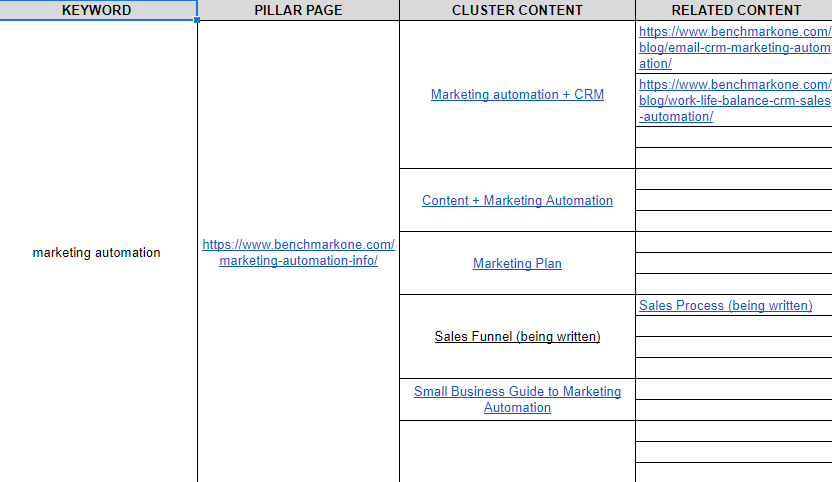
An internal linking tree isn’t just great for your SEO strategy, but it’s great for organization and ensuring you’re being consistent. We hope this guide will help you create an internal linking tree strategy so your content can start ranking higher over time.
The post Internal Linking Tree: What is it, Why You Need One, and How to Create It appeared first on BenchmarkONE.

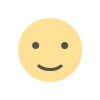
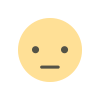
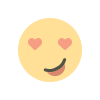
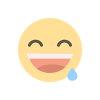
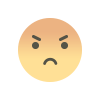
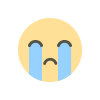
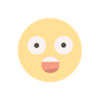
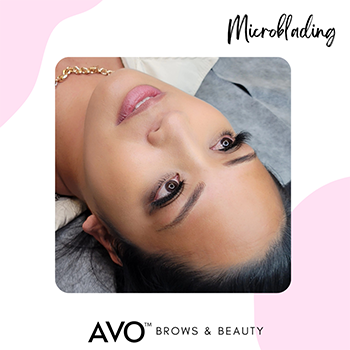


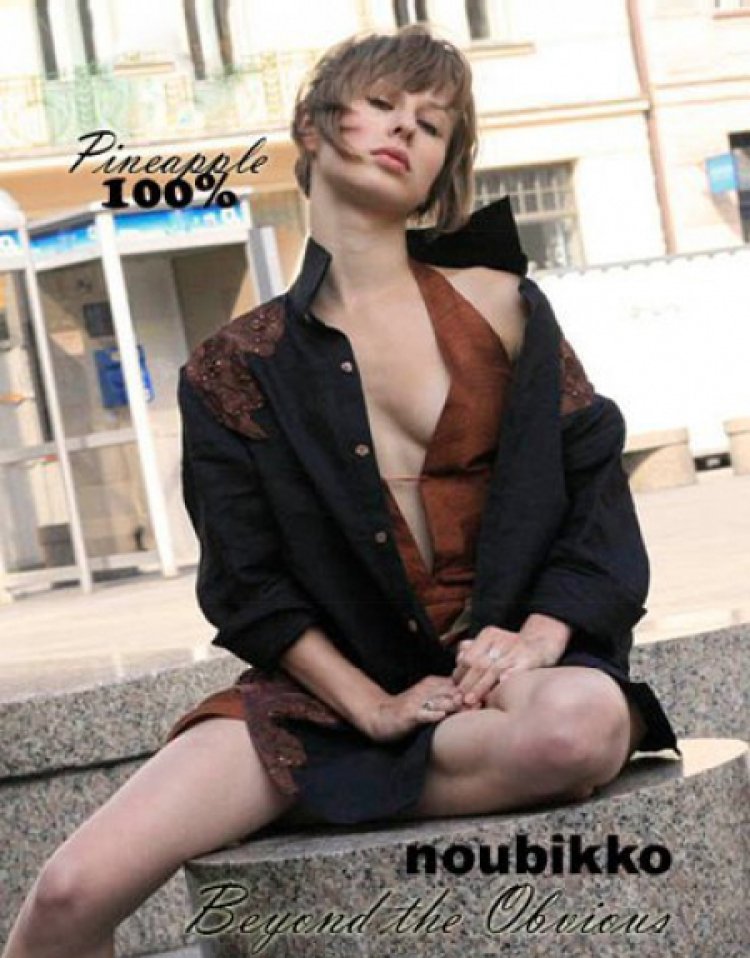




:quality(85):upscale()/2024/05/13/084/n/1922283/71e01be26642b7fd230a25.26999836_.jpg)