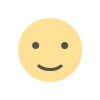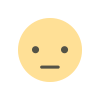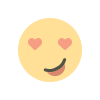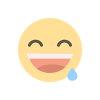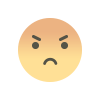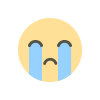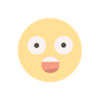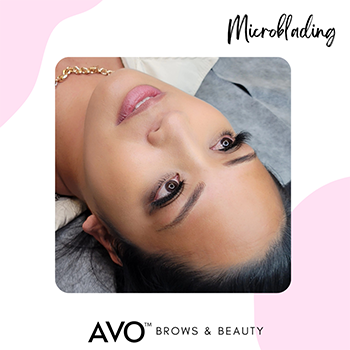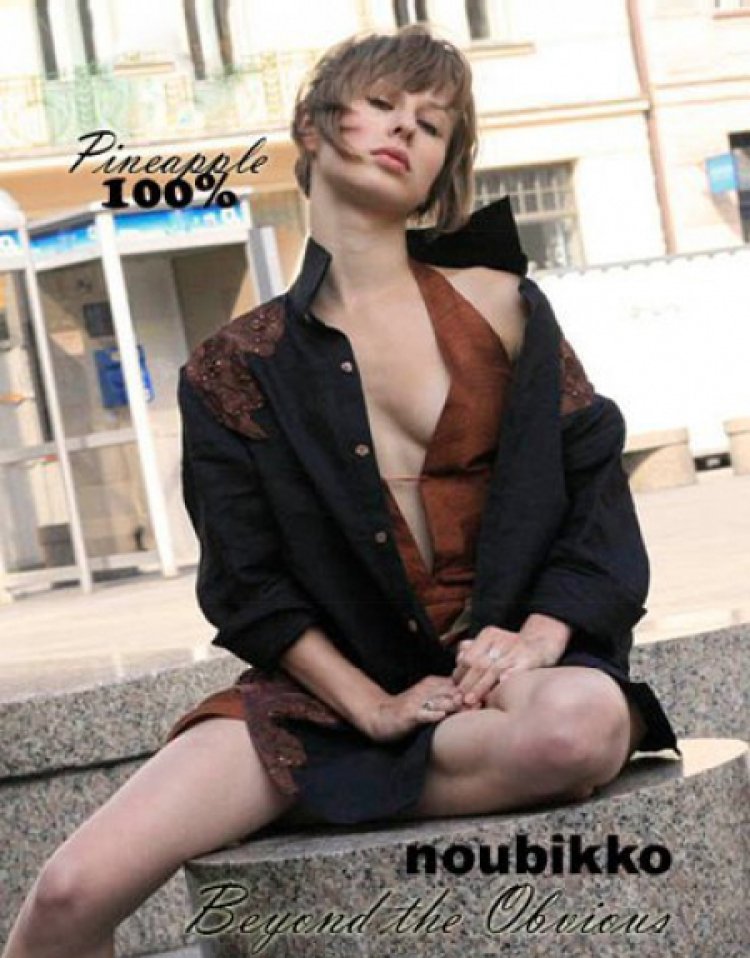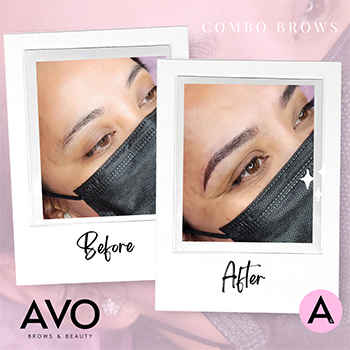Serving Up Smart Finance: Let’s Taco Bout Torchy’s, Domo, and NetSuite
We had the pleasure of speaking with Bruce Harris, director of finance applications at Torchy’s Tacos, about how Domo supercharged the restaurant brand's NetSuite investment.

Finance leaders partner with NetSuite to see how their businesses perform in real time. The business management solution empowers them to manage everything from accounting to inventory to warehouse operations.
Domo powerfully complements NetSuite by making these financial indicators even easier to access—and allows you to connect them with all of the other data sources across your business. We had the pleasure of speaking with Bruce Harris, director of finance applications at Torchy’s Tacos, about how Domo supercharged their NetSuite investment.
How has your work in NetSuite and Domo changed over time?
NetSuite is great for managing our business and production of our key financial reports such as our balance sheets and income statements. We needed to augment that data with granular data from our point of sale system and customer loyalty data to produce KPIs and metrics that are key to optimizing our business—for example improving staffing models, tip allocation, menu optimization, customer experience, and so on.
Before Domo, we were going through a complex and timely process of doing saved searches in NetSuite, extracting data out of our other systems, and then manually joining it all together in spreadsheets to produce business critical KPIs. Once these were created, we would email them around to share with others. This process was time consuming and resource intensive.
That all changed with Domo—we connected Domo directly to NetSuite and our key systems, and now we’ve automated those manual processes—saving us many days each month. Most importantly, we use these tools to look at insights on a weekly or monthly basis; now, we are seeing information in near-real time, and we can share with everyone across the business. It’s changed the metabolism of our organization and allowed us to grow rapidly while being efficient with our resources.
How did the Domo and NetSuite integration process go for you?
It was straightforward. Domo’s connectors are great. We use the saved search connector to pull detailed transactional data from NetSuite into Domo. This way, we can roll up and drill down into the data as needed. The setup allows us to create comprehensive, detailed reports in Domo.

“Integrating Domo with NetSuite allowed us to manage and analyze our data without additional licensing fees, making the process efficient and cost-effective.”
What other critical financial data sources do you connect to in Domo?
Apart from NetSuite, we connect our point of sale system, Oracle Simphony, to Domo. Simphony is supposed to post a summarized journal entry for every Torchy’s Tacos store into NetSuite. But sometimes, that data doesn’t actually make it into NetSuite—and, before Domo, our accounting team would have no idea. That’s because they didn’t have a good way to know if the transactional data from Simphony didn’t post to NetSuite. We needed that additional layer of coordination that Domo provides, like an automated project manager.
Now our accounting team can go into Domo and see if there are any missing postings between the two tools. This allows us to reconcile transactional data from the POS system with NetSuite, ensuring accuracy and completeness.
How has Domo helped automate a previously manual process?
One major win has been automating the accrual process. Previously, our accounting team had to spend hours manually gathering and posting accruals for our stores. With Domo, we’ve created an accrual dashboard where they can filter the necessary data, generate the accrual file in the correct format, and upload it to NetSuite within minutes. This has saved us two days in our accounting close cycle.
“Our accounting team was looking at 125 different store locations, running saved searches in NetSuite, trying to determine the average bill for the last three months, and then figure out what wasn’t paid so they could create the accrual and post that. It was a whole team of accounting people taking a couple of days. Now, they can go into Domo, search for the store and vendors they want to see by period, and export the accrual to upload directly into NetSuite.”
How has using Domo and NetSuite together improved your reporting and KPIs?
While we’ve developed our overall balance and income statements in NetSuite, we wanted the ability to build granular financial reporting for each of our stores. We used a combination of NetSuite with Domo to make this possible. The stores can easily filter and view the needed data, with the ability to drill down to transaction-level details. This has made our financial reporting even more efficient and insightful.
Additionally, we’ve automated several KPIs, which allows us to focus on predictive and prescriptive analytics that help us look into the future and make strategic decisions—rather than just descriptive, which tell us what happened in the past.
“Store managers can easily filter and view the data they need, with the ability to drill down to transaction-level details. This has made our financial reporting much more efficient and insightful.”
What advice would you give someone in a financial role considering using Domo and NetSuite together?
Start with exception handling. With Domo, you can manage by exception, saving time and reducing errors. Once you have that, move on to automation. Automating repetitive tasks will free your team to focus on more strategic, value-added activities.
“We’re diving into machine learning and AI to better predict sales and understand customer behavior. By integrating demographic and sales data, we aim to uncover patterns and correlations that drive business growth.”
(Thanks again to Bruce for sharing his experience.)
So, what’s next for Torchy’s Tacos?
Domo has transformed how Torchy’s handles financial reporting and analytics, turning tedious and manual processes into streamlined, automated workflows. For finance leaders using NetSuite, integrating with Domo can unlock significant time savings, improve data accuracy, and provide deeper insights.
Ready to see how Domo can revolutionize your financial reporting and free your team’s time? Discover more inspiring success stories and resources.