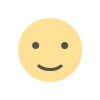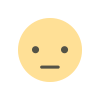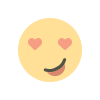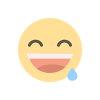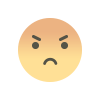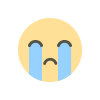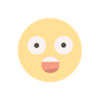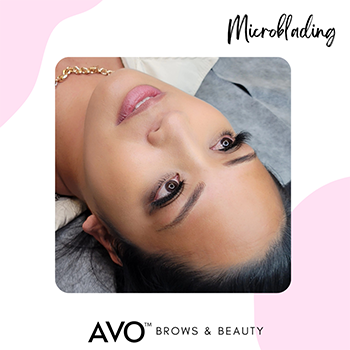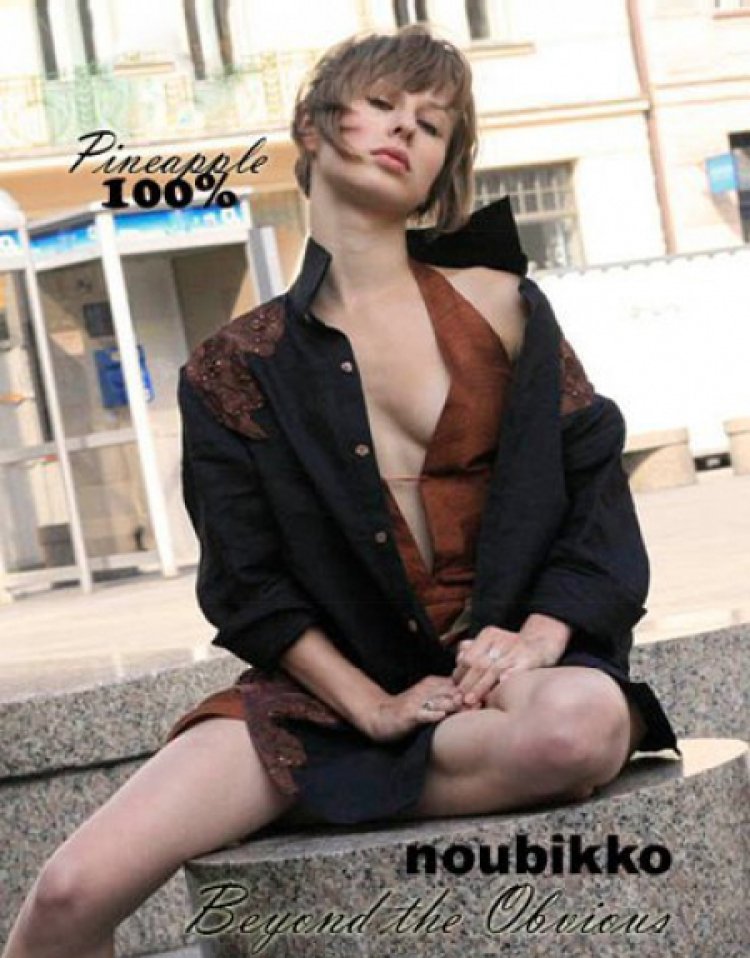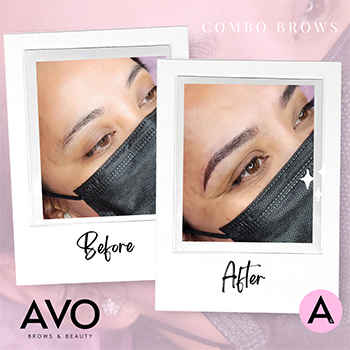The scoop on Domopalooza 2022 Pre-Conference Training
…

As the speaker and entertainment lineups for Domopalooza 2022 continue to grow, so does the excitement around and agenda for Domo’s annual user conference.
Not only will the latest edition of Domopalooza provide attendees the chance to participate in person for the first time since 2019, but it will also offer them a dozen opportunities to get better acquainted with Domo’s modern BI platform through two days’ worth of hands-on, pre-conference training at the iconic Grand America Hotel in Salt Lake City, Utah.
It all starts Monday, March 21, at 10 a.m. with three morning sessions to choose from including “An Introduction to Domo,” a half-day course designed to help newer users better understand the key components of the platform’s user interface and architecture.
In this training, you’ll learn how to manage your profile, collaborate and communicate using Domo’s chat feature, Buzz, and track your day using Projects and Tasks. You’ll also get hands-on experience with the data interaction possibilities within Domo, and learn how to effectively consume and create Cards and Dashboards.
Read on for synopses of all other Pre-Conference Training sessions—and note that completing any of the starred sessions will earn you a professional certification, boosting your credibility as a Domo user—then visit the registration page to get your Domopalooza 2022 (#DP22) schedule locked in.
Monday, March 21
“Connecting Data with Domo” (10 a.m. – 2:15 p.m.) *
In this beginner course designed for data specialists, you’ll focus on the various connection methods available in Domo, and learn when to use which tool. Whether your data is cloud-native, from local files, or in an on-premise database, you will leave this course knowing how to connect that data to Domo.
“Creating Custom Apps – Level 1” (10 a.m. – 2:15 p.m.)
Custom apps can change the way your business operates, opening a new world of automated, efficient, and action-oriented workflows. In this course (which is also offered on March 22), you’ll explore App Dev Studio, Domo’s custom app development platform, and learn how to build your first custom app project.
“Data Literacy Fundamentals” (2:45 – 6 p.m.) *
Data literacy is a crucial component to succeeding in data analytics. In this course, you’ll build the foundation needed to understand and work with data by learning about different data types and structures and broadening your knowledge of APIs, visualizations, data storytelling, and data ethics.
“Connecting Data to Domo – Level 2” (2:45 – 6 p.m.) *
For those with experience in scripting languages, this course offers the chance to hone those skills by learning about advanced data connection methods such as federated queries and writeback connectors, building your own custom connector, and using dataset and stream APIs.
“Creating Custom Apps – Level 2” (2:45 – 6 p.m.)
If you already understand Domo’s App Dev Studio and web development tools such as HTML, CSS, and Javascript, then this session (which is also offered on March 22) is for you. Upgrade your custom app-building skills by diving into Domo libraries and tools—including the AppDB local database framework, the Phoenix charting engine, and integrated Domo APIs—to create feature-rich, custom apps on the Domo platform.
Tuesday, March 22
“Creating Content in Domo – Level 1” (9 a.m. – 12 p.m.) *
In this beginner course designed for Domo Professionals, you’ll focus on the key elements of building a Domo card in Analyzer, Domo’s visualization builder. Customize your card using the wide breadth of chart properties available, and learn the basics of calculated fields to create ad-hoc data transformations on your visualization.
“Transforming Data in Domo” (9 a.m. – 12 p.m.) *
Data transformation is a pivotal step between data connection and visualization. In this course, you’ll learn the transformation tools available in Domo with a focus on Magic ETL and DataSet Views. Through hands-on activities, you’ll gain the ability to understand and implement the most commonly used transformations.
“Creating Custom Apps – Level 1” (9 a.m. – 12 p.m.)
Custom apps can change the way your business operates, opening a new world of automated, efficient, and action-oriented workflows. In this course (which is also offered on March 21), you’ll explore App Dev Studio, Domo’s custom app development platform, and learn how to build your first custom app project.
“Creating Content in Domo – Level 2” (1:30 – 5 p.m.) *
Take your content creation to the next level using Domo Dashboards and Stories. You’ll learn an array of data visualization principles to produce design-rich, action-based Dashboards. Discuss how to leverage individual Cards as the building blocks of actionable data storytelling, and get hands-on experience building Dashboards that will help your users make intelligent business decisions.
“Domo Governance and Administration” (1:30 – 5 p.m.) *
If you are a MajorDomo or Domo admin, this course is for you, as it’s designed to provide you with a compilation of best practices and Domo’s own lessons learned in how to make Domo work best for your organization. You’ll learn about bulk admin tools, governance of your user ecosystem, how to effectively use DomoStats reporting to track Domo usage and content, and more.
“Creating Custom Apps – Level 2” (1:30 – 5 p.m.)
If you already understand Domo’s App Dev Studio and web development tools such as HTML, CSS, and Javascript, then this session (which is also offered on March 21) is for you. Upgrade your custom app-building skills by diving into Domo libraries and tools—including the AppDB local database framework, the Phoenix charting engine, and integrated Domo APIs—to create feature-rich, custom apps on the Domo platform.