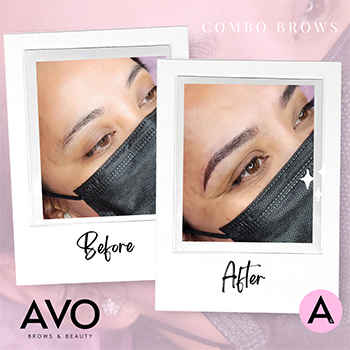Utilizing Approvals as an Internal Domo Request System in Domo
At EJ, we are utilizing the Approvals area for our internal Domo request system. Prior to implementing this option, we experienced issues with organization and transparency of incoming Domo requests. Requests were submitted through various areas including Buzz, email, messaging, phone calls, and other internal company systems.

At EJ, we are utilizing the Approvals area for our internal Domo request system. Prior to implementing this option, we experienced issues with organization and transparency of incoming Domo requests. Requests were submitted through various areas including Buzz, email, messaging, phone calls, and other internal company systems.
Occasionally, duplication of work was experienced when requests were sent to multiple users. Due to security limitations experienced while using the Projects and Tasks area of Domo, we were missing a way to organize requests and provide transparency to those involved. When Approvals was launched in our instance, we saw this as an opportunity to centralize requests in one location.
Approvals were designed for approval workflows. However, with the customizable templates, it has worked well to transform into a tailored request system. Any licensed Domo user has the ability to enter an Approval for a request.
Five Approval templates were created in our instance to cover the major request types we receive, and an additional sixth option—”General Domo Request”—is available for any requests that do not fall into one of the other categories.
Each template is customized to include questions specific to the topic. For example, “New User Request” includes required fields for name, email, and security/access needs. And “New/Modified Report Request” can link directly to pages or cards. These templates require the necessary information upfront, reducing the back and forth communications to retrieve incomplete information for a request.
By default, approvals are routed to the admin group for review. Once in the admin queue, requests are reviewed and then assigned to an individual admin or power user that will be responsible for completing the request. Reassigning allows users to know who is working on the request. After the request has been completed, it is approved and a notification is automatically sent to the original requester.
The solutions provided by a centralized request system have solved our prior issues and provided many additional benefits. The comments area on each request is utilized to organize conversations and @ mention directly to content within Domo.
Users have the ability to add observers or approval users to an individual request, which provides increased transparency to their team. This system solves the issue of requests coming through various systems, allowing for better organization and prioritization.
Another benefit is the ability to create DataFlows on the Approval system itself, so we can generate dashboards tracking the flow of approval processes.
Ultimately, using Approvals for our internal Domo request system allows us to organize and address requests efficiently with a quicker turnaround, resulting in an enhanced user experience.

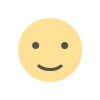
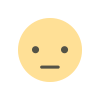
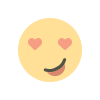
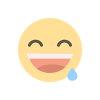
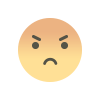
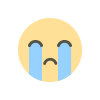
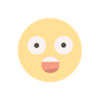
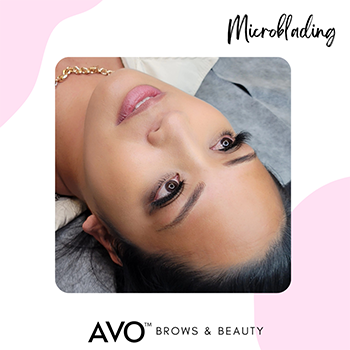


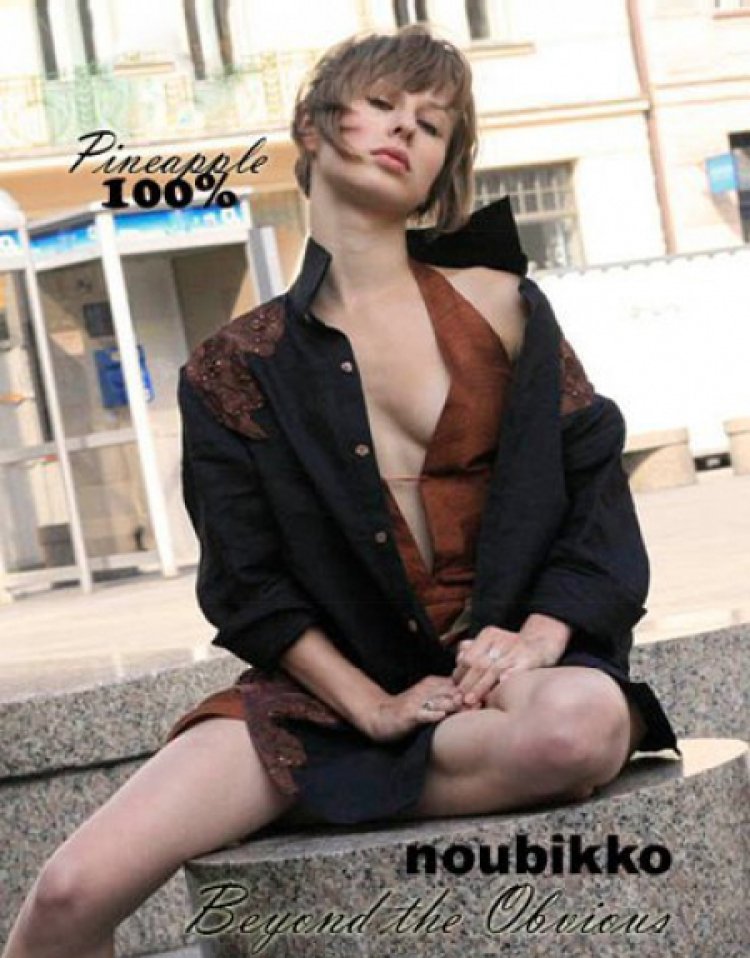


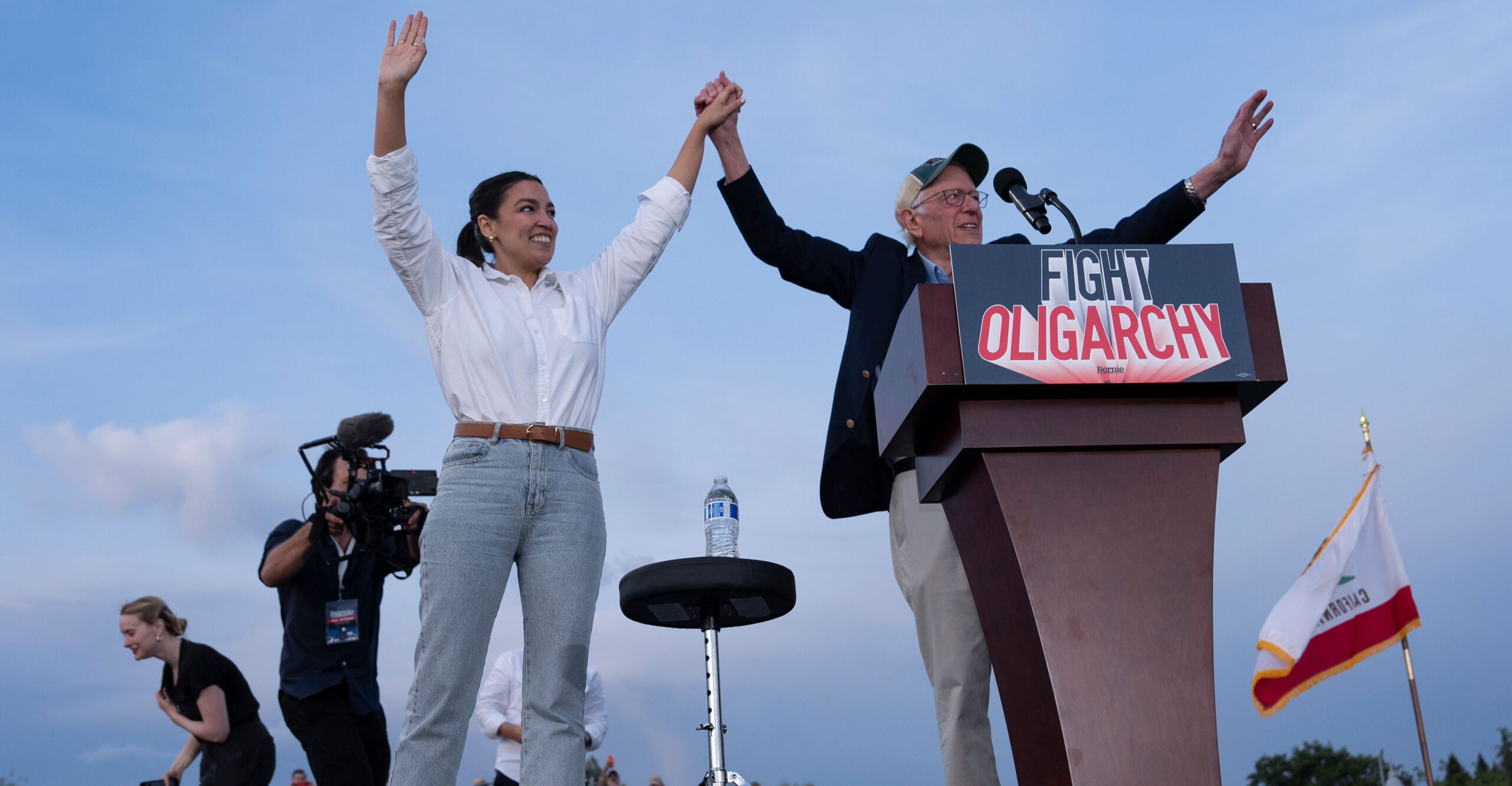
:quality(85):upscale()/2024/12/02/919/n/1922398/2b4b75f6674e20edcc99c3.42112799_.jpg)